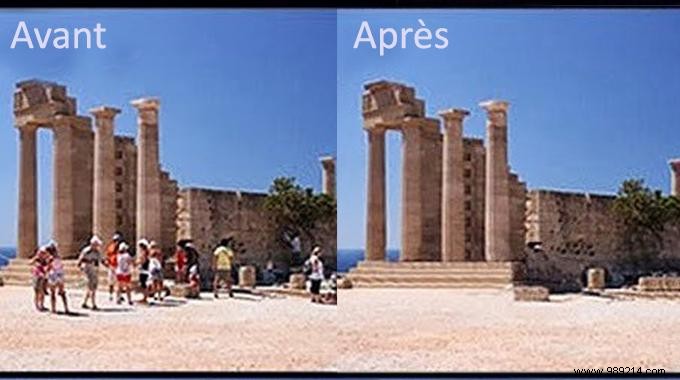
Would you like to remove all those pesky tourists from your vacation photos?
No problem, do it now.
How? 'Or' What ? It's quite simple.
Just take a few photos and let Photoshop do its magic!
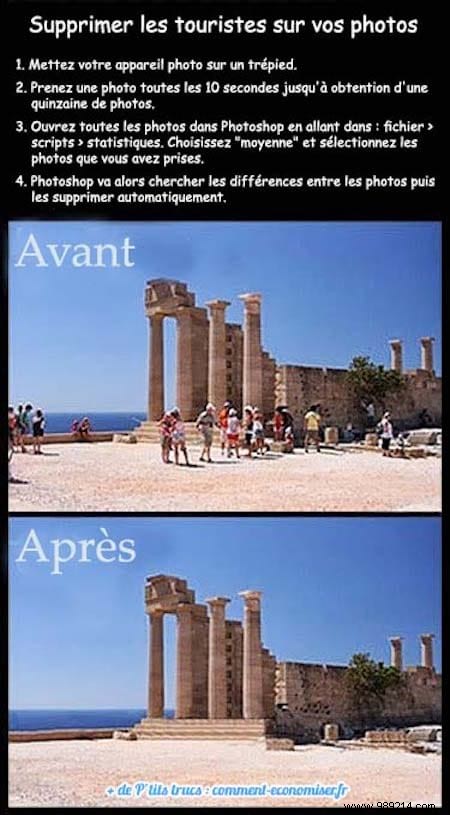
1 . Put your camera on a tripod.
2. Take a photo of the chosen location every 10 seconds until you have about fifteen photos.
3. Open all the photos in Photoshop by going to:file> scripts> statistics. Choose "medium" and select the photos you have taken.
4. Photoshop will then look for the differences between the photos and then delete them automatically!
There you go, now you know how to remove tourists from your travel photos :-)
You now have the photos you've been dreaming of.